Expander Performance Manual: Editing
The subject of programming and editing is covered in more detail in the Chroma Programming Manual. However, it is often desirable to slightly alter existing programs. The following will introduce you to basic editing concepts in the Expander. Refer to the Chroma Programming Manual before attempting to create totally new programs.
Whenever a program is selected, it gets copied into the "current program" workspace and the PROGRAM NUMBER display is updated. Whenever a program is stored, the current program is copied from the workspace into one of the 50 stored program locations, and the PROGRAM NUMBER display is updated. In both of these cases, the current program will be identical to the stored program. However, as soon as any aspect of the current program is changed, the current program no longer equals the stored program. (Remember, the number displayed in the PROGRAM NUMBER display is always the number of the stored program.) When any modification, no matter how slight, is made to the current program, an indicator (called the MODIFIED FLAG) will be used to indicate that the program has been changed. The MODIFIED FLAG appears as a decimal point in the lower right hand corner of the PROGRAM NUMBER display. This is to remind you that you must store the current program if you want to retain the new control settings. If a new program is selected, or a store takes place, the MODIFIED FLAG will be turned off.
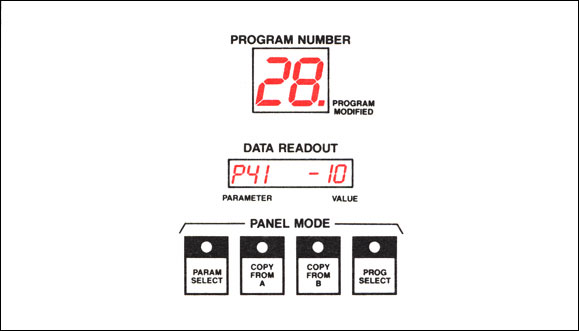
[STORE] Switch
The LOCK/UNLOCK switch on the rear of the instrument prevents accidental storage or loss of programs. To use the [STORE] switch, the LOCK/UNLOCK switch must be in the UNLOCK position. When unlocked, pressing the [STORE] switch enters the temporary store mode, and the LED on the [STORE] switch will flash. Subsequently pressing one of the 50 numbered program storage switches causes the new program to be copied into the corresponding position in memory.
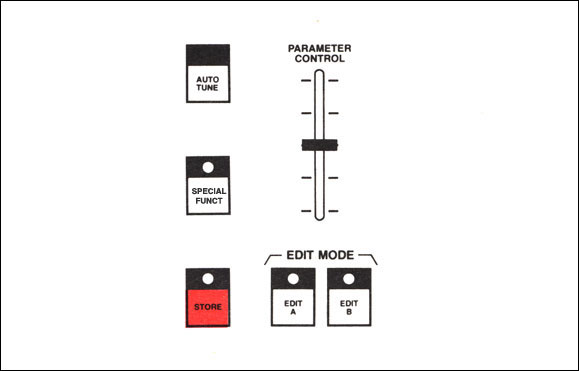
Pressing [STORE], [STORE] in sequence (that is, pressing the [STORE] switch twice in succession), is a short-cut method which you may use to store the new program into the position that is shown in the PROGRAM NUMBER display.
Program selecting overwrites the current program, and program storing overwrites a stored program. Therefore, a mechanism is provided for undoing these operations. When a program is selecting (for example number [7]), the previous program can be retrieved by pressing the same numbered switch again (in this case, pressing [7] a second time will retrieve the previous "current program"). Likewise, when a program is stored, it can be "unstored" by repeating the same store sequence. However, as soon as a modification has been made to the current program (as indicated by the MODIFIED FLAG), the "backup" copy of the previous program is lost. The "unselect' and "unstore" features of the Expander are explained in greater detail in the Chroma Programming Manual.
"Scratch" Set-Up
To understand the editing process, it is helpful to go through the creation of a sound. To do this, the programmer must clear a patch and start from scratch. The Expander provides a semi-automatic means of clearing a patch to nominal values with some values set to maximum so that notes may be heard. The "scratch" set-up produces a raw, unmodified sawtooth waveform when keys are played, which is a simple starting point for a new program.
To clear a patch, the [PARAM SELECT] switch must be depressed, and the [EDIT A] and [EDIT B] switches should also be selected. (Depress [EDIT A] and [EDIT B] at the same time so that both LEDs are lit.) By the way, clearing a program will not affect any of he 50 programs stored in memory unless you use the [STORE] switch. Next, while holding a finger on the [PARAM SELECT] switch, press each of the 50 numbered switches on right panel. This will cause each of the parameter switches to set the parameter to a default "scratch" setting automatically. When all 50 parameters have been set in this way, the program will sound like a raw, sawtooth sound.
Once a "scratch" program has been created, it is easy to hear modifications to parameters. For example, check that the [PARAM SELECT] switch is still selected (thus putting the right control panel in the programming mode), and then press switch number [16] on the right control panel (also labelled DECAY). Note that the left side of the small DATA READOUT will show 'P16,' and the right side will show the parameter value. By varying the PARAMETER CONTROL slider, the numbers will change. This parameter is the envelope decay rate, and the effect of changing its value can be immediately heard by playing notes on the keyboard.
Once you decide on a satisfactory decay value, press switch number [39] (also labelled TUNE). This is the Filter Tune control. The small DATA READOUT should read 'P39' followed by '63' (default value for the "scratch patch"). Varying the PARAMETER CONTROL slider will change the tuning of the filter resulting in a brighter or mellower sound. When the parameter value is set very low (near 0), little or no sound will be heard. You may use an envelope generator to "open" the filter. Take the following steps:
Each parameter has its own range of possible values. For the DECAY settings, the value range is from 0 to 31. The filter TUNE control ranges from 0 to 63. The Modulation Depth (MOD DEPTH) control ranges from -64 to +63, 0 = no modulation). Refer to the Chroma Programming Manual for the definition and range of each switch.
Modifying an Existing Program
Often it is desirable to slightly alter the settings of an existing program. Care must be taken to understand the basic structure of the program. When a new program is started using the "scratch" set-up, for example, the default values set the structure of the synthesizer channels to one channel per note (16 channel mode).
PATCH [1] Switch
The PATCH parameter switch (number [1]) is used to select alternative synthesizer channel configurations, as shown here:
| 16 Channel Mode (16 Note) | |
|---|---|
|
|
0 = 16 Channels |
| Independent Channel Mode (8 Note) | |
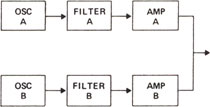
|
1 = No Cross-Mod 2 = Sync 3 = Ring Mod |
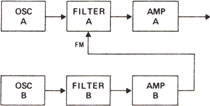
|
4 = Filter FM |
| Parallel Filter Mode (8 Note) | |
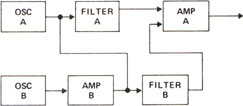
|
5 = No Cross-Mod 6 = Sync 7 = Ring Mod |
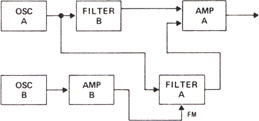
|
8 = Filter FM |
| Series Filter Mode (8 Note) | |
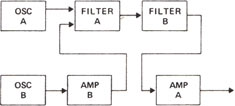
|
9 = No Cross-Mod 10 = Sync 11 = Ring Mod |
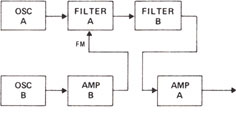
|
12 = Filter FM |
| Variable Mix Filter Mode (8 Note) | |
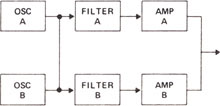
|
13 = No Cross-Mod 14 = Sync 15 = Ring Mod |
When editing an existing program, the first step is to select the PATCH [1] parameter switch and check witch patch number has been used for the program. This is important because it is necessary to know whether to edit an A channel (Oscillator A, Filter A, or Amplifier A) or a B channel (Oscillator B, Filter B, or Amplifier B). If, for example, a program used configuration 1, Filter A and Filter B may be tuned to different values. Altering the tuning of only one will change only one channel, and may not produce the effect that you expect. Also, if the [EDIT A] and [EDIT B] switches are both on, the DATA READOUT will only show the value of the A channel. Moving the PARAMETER CONTROL slider will cause both the A and B channels to move to the same value.

