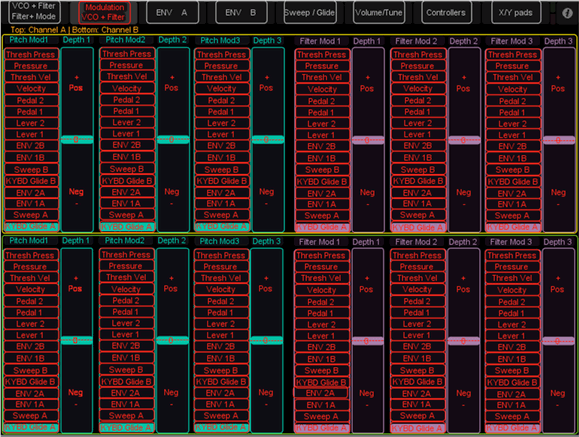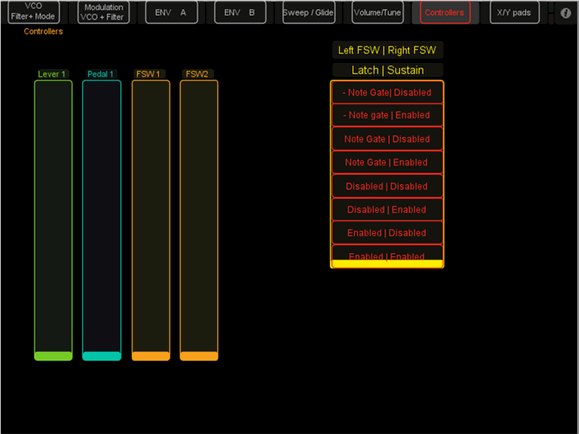TouchOSC Template Modifications
Leon van der Sangen [21010301]Because programming the Chroma from the front panel is not that easy, an external programmer was needed. Matrix [21030220] made a great template for the use of TouchOSC and OSCulator. I use the iPad but unfortunately I don't have a Mac. And it would be great to only use the iPad and no other PC. In the end I decided to modify Matrix's template by redesigning the layout. If his template did not exist i would never have made mine.
The editor is 95% working. There are 2 or 3 parameters for which I don’t know the continuous controller number and range. For the next 2 months [written July 2012] I won’t be able to correct this. But as soon as I have time I will make the corrections and make the new version available. If other users make comments I will use them to optimize it.
First the description of the setup: iPad with TouchOSC, the cheap Apple Camera Connection Kit (see for example U.S. Apple Store), cheap ESI MIDIMATE 2 MIDI interface and of course the Chroma—that's it. For loading the template in the iPad an Apple or Windows PC is needed only once along with the TouchOSC editor). There are many MIDI interfaces that work with the Camera Connection Kit (a list is found at Devices | iOS MIDI).
TouchOSC makes use of OSCulator or CoreMIDI. The camera connection kit makes use of CoreMIDI. That's the reason I had to rewrite Matrix's template.
The TouchOSC editor also works on my Windows 7, 64-bit PC (probably also on 32-bit).
For installing the touchOSC editor and installing the templates i refer to Matrix's page New Rhodes Chroma TouchOSC Templates Complete.
Everyone can use the template and improvements and comments are welcome.