ChromaTalk Archives: October 2002
Chroma stuff on eBay
Fred Warren · Fri, 4 Oct 2002 23:57:56 EDT
I am finally selling my Chroma and associated stuff. For those looking for another Chroma or just for some boards or a membrane panel, check out the auctions: [items 911364268, 911361623]
Thanks for tolerating the for sale post.
Following are a couple of pictures of the more interesting items with excerpts from their accompanying blurbs.
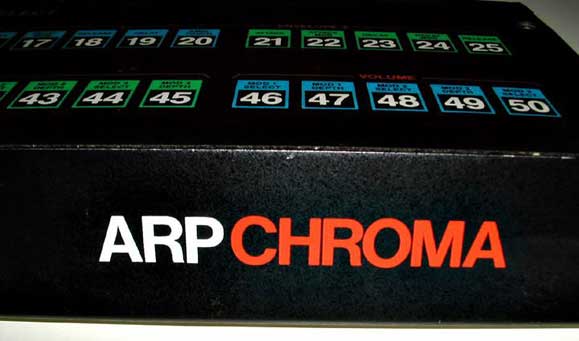
This auction is for two highly unusual replacement parts for the Rhodes Chroma analog keyboard. The first is a set of used (and slightly abused) wooden end cheeks [not shown]. ... The second item is truly unique. It is the membrane panel from one of the original ARP Chromas. This came from the time when the keyboard was being designed at the ARP company and it has the ARP logo on it instead just Chroma as the later ones had. I have not tried the membrane panel to see if it is in working condition, but I have no information that it is not.

This auction is for several important support items to keep the classic Rhodes Chroma synthesizer going. I am selling two dual channel voice boards (ASSY 30-7225601 FAB 30-5422801-B), a Chroma computer interface to the Apple II computer, and a complete set of the original service documents including the engineering change update sheets. This set of stuff is darn hard to find, so if you have a Rhodes Chroma (or are buying the one I have up for auction) it would be great to have these around.
Dumb Chroma Tricks (watch the Chroma voices)
David Clarke [21030085++] · Sat, 05 Oct 2002 00:52:14 -0400
If you're bored, and want to fiddle with your Chroma, I have attached a .wav file you can load in over the cassette interface.
Do a "Load One" and send the wav file to the Chroma.
Once loaded should should see "Subr" in the small LED display (indicating that a subroutine has just been loaded over the interface).
After loading, hit Set-Split 25 (Branch Subroutine) to have the loaded subroutine run. (It may not appear that anything has happened, but it has. The "Subr" indication will also be gone from the display).
Now, to activate the new code, I "borrowed" the pressure set-split commands. Hit Set-Split 35 to show the Chroma's voice allocation. Hit Set-Split 34 to go back to the regular display.
The code will disappear anytime you power-cycle the Chroma, or go into 'configuration' mode of the KMX Midi Interface (but it can always be reloaded again via the Cassette port).
What will you see? The small LED display has 8-digits. Each of these digits are divided into "top" and "bottom", representing the 2 different voices of each of the 8-dual channel voice cards.
If the half-display is blank, it means the voice is "released."
If the half-display shows 3 lines ("|_|"), then that voices is being "held."
If the half-display shows a single line ("_"), then the voice is "latched."
(The code assumes you're running Rev 14 firmware).
Load the code, send a midi sequence to the Chroma (or just tap the keys) and watch the LEDs flash ...
Enjoy,
David

