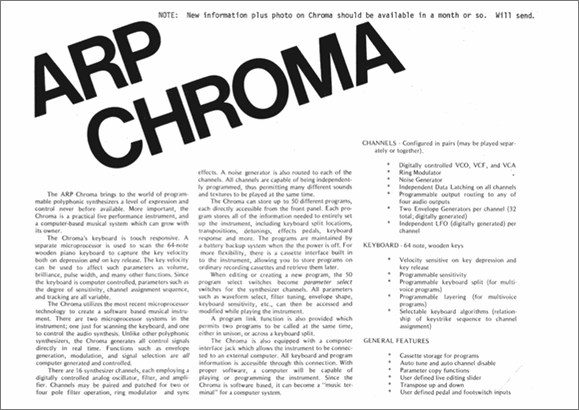ChromaTalk Archives: June 2010
- Re: a few issues - Wikipedia
- CPS shipping!? (3 messages)
- CC+ upgrade (11)
- Fact Sheet (8)
- Re: Error 45
- Chroma on Craigslist Tucson (2)
- Re: CC+ potential feature discussion - Random Patch Generator (3)
- C2? (3)
- Quick and Dirty CPS kit installation instructions
- Motherboard woes? (55)
- Voice Cards on ebay (2)
- Dual Footswitch on eBay (3)
- CPS - An experience (8)
- Chroma for Sale
- Chroma Pressure Sensor Production run #2 (2)
- Luca's power supply install question (3)
- Chroma 21030079 for Sale on eBay
- Chroma IO board (3)
- Since we're talking repairs (voice card time) (10)
- Chroma Repair Party! (Re: Since we're talking repairs) (4)
Re: a few issues - Wikipedia
Go to first message in thread, May 2010
Chris Smalt [21010280+] · Wed, 2 Jun 2010 00:37:15 +0200
The article as it is properly mentions both the origin (ARP) and the name under which the Chroma was sold (Rhodes), along with a link to rhodeschroma.com. I think that's fine. I did set up a redirect, so that a search for Rhodes Chroma in Wikipedia leads straight to the ARP Chroma page.
CPS shipping!?
Dave Manley [21030547] · Wed, 2 Jun 2010 13:57:52 -0700
Woooohooo! Just got an automated shipping notification from USPS/Chris Borman. I assume this means the CPS kit is on the way.
Looks like it's upgrade time soon: first the CC+ from David Clarke, and then the CPS! Thanks guys - this is a great user community.
Arun Majumdar [21030348] · Thu, 03 Jun 2010 15:59:27 -0400
CPS shipping!? / Got mine today :)
Great Job Chris!
Dave Manley [21030547] · Thu, 3 Jun 2010 18:39:04 -0700
Re: CPS shipping!? / Got mine today :)
This was posted on another list and might be of interest:
Interview with Dave Smith (Sequential Circuits).
Starts out with a discussion of polyphonic aftertouch as a feature between Roger Linn, Dave Smith and others.
CC+ upgrade
David Hobson [21030506] · Wed, 2 Jun 2010 07:50:26 -0500
Hello,
I am interested in upgrading my Board with the CC+ board on the rhodes Chroma site. First of all, is it still available? Secondly, I would like some feedback from some of the Chroma owners who have had this upgrade; What do you think about it? Is it as nice as it seems in writing? I will appreciate any helpful feedback.
Tom Moravansky [21030431] · Wed, 2 Jun 2010 09:01:03 -0400
Full MIDI CC implementation, no leaky batteries, easy installation, support for a future LCD display.
what's not to like?
Based on my experiences, there is absolutely no downside to it.
Matt Thomas [21010021] · Wed, 02 Jun 2010 16:10:22 +0100
It is staggeringly nice – it changes the experience of programming your Chroma from something like painting through a letterbox to standing four square in front of the canvas. add the possibility to automate all parameters from your sequencer via MIDI CCs and it becomes very hard not to get one.
I am the world's worst technician (first time I tuned a CS80 I killed two voices..) but still managed to fit this myself with no trouble.
Jesper Ödemark [21010135] · Wed, 02 Jun 2010 21:16:34 +0200
It's the best thing that has happened the Chroma since it's release! Easy to fit, easy to understand and a joy to use. Worth every penny and it adds a whole new dimension to the world of the Chroma and how you use it. Never again having to stick with an "ok" sound since you cannot be bothered with fiddling around with the original programming method.
Regarding availability I don't know, but the makers will probably soon step in with an update on the current status.
Marais · Wed, 2 Jun 2010 19:30:27 -0400
My experience purchasing one from David has been flawless. The functionality is nice for the 200 patches alone. Installation took me about 1.25 hrs. as I triple checked everything, instructions on the website are well done for someone thats not a tech but has good technical background. The CC plus is said to take some strain off the Power supply (non upgraded). The support, when needed was exemplary.
David Clarke [21030085++] · Sat, 05 Jun 2010 15:41:34 -0400
Thanks to all who passed on their positive feedback on the CC+.
It certainly won't cure the common cold, but I do hope that it reliably fulfills its intended functions.
...Regarding availability I don't know, but the makers will probably soon step in with an update on the current status.
We do still make these.
As it isn't economical to keep stock on hand, we maintain a list of those who have expressed interest in ordering one. Once that list reaches the minimum number required for another circuit board order (e.g, a quantity of 10 or more), then we get back in touch with everyone to reconfirm interest, arrange payment, share logistics, etc.
We generally also post on this list at that time - to give others an opportunity to get in on the active order.
If you are interested in one, please feel free to get in touch with myself or Sandro Sfregola.
Werner Schöenenberger [21010114] · Sat, 5 Jun 2010 21:49:00 +0200
Thank you and Sandro for all this work. It gave all the Chromas new spirit and it is one of the most remarkable work concerning updates of old synths I ever saw.
Chris Borman [21030194+] · Sat, 5 Jun 2010 16:36:01 -0400
Common Cold? Hmmm. I wasn't feeling too good and then saw the CC+. Felt much better afterwards...
Chris Borman [21030194+] · Sat, 5 Jun 2010 16:38:15 -0400
Mr Ryan, Did you once program drum controllers??
Marais · Sat, 5 Jun 2010 16:50:47 -0400
David and Sandro, I thought you were not adding the placebo function until later ?
Mal Meehan [21010182++] · Sat, 5 Jun 2010 17:52:46 -0400
Hi David
Although I sold my Chroma with CC+ last year, can you add me to the list please as I would like to have one "in stock" for my next Chroma - many thanks.
Fact Sheet
Chris Ryan [21030691] · Sun, 6 Jun 2010 00:23:22 -0700
I've added the so-called "fact sheet" to the site. This is apparently from the ARP era and has cropped up a few times over the years, titled "ARP Chroma" and usually with a file name something like "Chroma fact sheet," sometimes in conjuction with the Product Brochure. Its origin is unknown. Interestingly, it provides some clues as to the early design of the instrument; I've compiled a table that shows differences in numerous parameter switches between what was apparently the original set of panel functions, and those of the production models.
Werner Schöenenberger [21010114] · Sun, 6 Jun 2010 11:28:09 +0200
Again &again, Chris: your Web page is incredible and unique. Thanx a Lot for all of your work for the Chroma community.
Michael Zacherl [21030253] · Sun, 6 Jun 2010 13:05:31 +0200
I can't help but seconding this again and again!! Really informative and beautifully laid out!
August B. Raring [21010148] · Sun, 6 Jun 2010 15:18:27 +0200
Explicit consent!
Eric Inglebert [21030075] · Sun, 6 Jun 2010 17:10:15 +0200
Hi Chris, thanks again for your incredible job.
Surprisingly the fact sheet says "digitally controlled VCO, VCF and VCA" And the text emphasizes on the digital aspects of the machine as a strong selling point...
Chris Smalt [21010280+] · Sun, 6 Jun 2010 17:46:03 +0200
I've added the so-called "fact sheet" to the site.
Isn't it the same font Keyboard Magazine used in those years?
Chris Ryan [21030691] · Sun, 6 Jun 2010 10:12:13 -0700
Isn't it the same font Keyboard Magazine used in those years?
You may be right, though there are no page numbers or anything. I'm don't have issues of Keyboard back quite that far; the Arpeggio announcement was June 1980 (I often wonder what would have happened if ARP could have managed to launch the instrument a full two years before CBS/Fender did, and therefore that much longer before the DX7 came along).
And thanks, all, for the kind words about the site. It wouldn't be what it is without your participation.
David Clarke [21030085++] · Sun, 06 Jun 2010 14:26:34 -0400
You may be right, though there are no page numbers or anything...
I haven't seen the original - but if it was used in the same way that product 'fact sheets' are today - then it probably was created by ARP for the sales and marketing folks (which they could in turn give to would-be customers).
Specifically, as products start to go into development, the marketing managers generally create a 'fact sheet' to go out to the marketing staff. They can use it as marketing collateral - something they can hand out and get users interested.
These are generally created very early in the development cycle, and are often based on the design concepts for a product vs. necessarily being a reflection of what a developed product actually is. (e.g., although the Fact Sheet makes it sound like the product is available 'now', I'd guess that the document significantly predated any completed operational keyboard).
Re: Error 45
Go to first message in thread, May 2010.
Patrik Gudmundsäter [21010240] · Sun, 6 Jun 2010 18:07:03 +0200
We have now found the right ICs and a damaged contact. Now Our Chroma seems to work on all 8 voice cards!
Wery nice:)
Go to next message in thread, August 2010.
Chroma on Craigslist Tucson
Chris Ryan [21030691] · Sun, 6 Jun 2010 22:52:13 -0700
vintage rhodes chroma - $3500 (sonoita): "Comes with manuals, flight case, various pedals. midi hook up. this synth is a very desirable and capable unit." Emailed the seller for more information but received no response.
Chris Ryan [21030691] · Sat, 26 Jun 2010 14:01:49 -0700
Heard back from the seller, who writes "The unit is in good condition. As far as I know all voice boards were working." This is Chroma 21030197, new to the registry. The entry includes a couple of pictures.
Re: CC+ potential feature discussion - Random Patch Generator
Go to first message in thread, May 2010
Murray Macdonald [21030276+] · Mon, 10 May 2010 16:52:19 +0000
Murray's message was sent in May but held in list administration, unnoticed, until June.
Re: CC+ potential feature discussion - Random Patch Generator
I agree that random patches are very cool and useful. A good idea implemented by Opcode (RIP) was that their random patch generator allowed you to specify a number of patches to "seed" the random generator. It combined and merged the settings of the seed patches to create cool random combinations that were influenced by random combinations of the seed patches.
Marais · Tue, 8 Jun 2010 08:06:28 -0400
Yes please!!! : )
Tom Moravansky [21030431] · Tue, 8 Jun 2010 08:06:55 -0400
One thing to try at home - sit down in front of your Chroma (it can be powered off).
Now, walk through exactly how you'd implement this (or any) new feature. Make a note of what buttons you'd have to press, what would be displayed, whether a new random patch overwrites a saved patch or just the edit buffer, or a whole bank, etc.
Actually run through it, pushing the various panel buttons and such to get a feel of just how easy or how tedious it would be. The more control you give to a user, the more challenging it is to create an easy to use interface. David mentioned this in his original message, but until you actually run through it sitting in front of the Chroma, you don't actually know if it would be useful to implement.
On the plus side, someone may come up with a good interface and workflow, so everyone would win.
C2?
Bruce Sklar [21030660] · Tue, 8 Jun 2010 14:17:27 -0400
Just wondering if anybody has any thoughts or info on the mysterious and slightly cryptic reference to a future product named on the chroma site as "c2 module"
The thought of playing out with a Chroma again is deeply attractive. On the other hand , I'm not getting any younger. Is this actually under consideration ?
Sandro Sfregola [21010294] · Wed, 9 Jun 2010 23:24:09 +0200
Unfortunately, I'm not getting any younger too (my time machine design is not finished yet)!
I know that a lot of time has passed since the first time we mentioned the C2; we will describe the C2 very soon (some features are not fully defined yet). The good new is that the C2 development has brought some beneficial "side effects" to the original Chroma too; if everything will go as expected, I think we will be able to supply replacement modules for the CEM chips used in the Chroma that are becoming very rare and expensive (and sooner or later there will be none of them left!).
More on the C2 soon, I promise. Chroma forever...
Jesper Ödemark [21010135] · Wed, 09 Jun 2010 23:35:32 +0200
I've always wondered who'll be the first with a new batch of CEM-clones... There sure is a demand out there!
Looking forward to more info on C2...
Quick and Dirty CPS kit installation instructions
Chris Borman [21030194+] · Thu, 10 Jun 2010 22:29:39 -0400
See Pressure Sensor Retrofit Kit: Installation for more details.
The FSR sensor array is made up of identical boards set end to end, one flipped over. The need for the lowering spacer was determined after the PCB's were made and covers the proper middle C marking as viewed from above. So flipped over, what you see on the bottom should align to B just below middle C. Better yet, ignore that silkscreen marking and follow the directions below:
An easy way to align the sensor is with the damper bar in place, position the sensor centered on the key action, then mark the damper bar at both ends of the sensor to frame or indicate it's centered position. You can remove the felt from the damper bar or just flip it (and the brackets) over using the clean side. If you decide to flip it, mark it afterwards since the damper bar mounting holes may be in proper symetry. Also write 'F' and 'up arrow' to indicate front and top orientation. (Yea, I first mounted it bassackwards and offset by a one key...)
The vertical mux PCB faces to the front, the sensor positioned centered as marked. Position the front/back direction with the sensor felt centered at the point where the key weights impact. Just take a look first where they impact the damper bar. I had a single key weight mounted about 1/4" forward and had to first re-align it with the others. In my case the sensor was flush to the rear of the damper bar in the front/back axis.
Once you have the alignment, peel and stick it. The stuff sticks well, so you get once chance to get it right. The peel and stick tape sticks better than the original felt, so take it slow and easy!
Re-install the damper bar and check for any excessive interference in the action and adjust the sensor/damper bar height if needed. I have no great keyboard technique, but I could not tell a difference in action after the sensor was installed. I could tell the difference in the action between the two Chroma's I had. My current one is tighter and more uniform.
Check the connector pins have not been mushed during shipping and plug the cable into J22 just to the left of the soleniod, aligning pin 1 on the cable connector with pin 1 on the socket. With the front panel in the open/up position, pin one is the top right, red cable marker to the right, exits straigth down.
The Mux board extends just a bit high and can hit the front panel rear edge just when closing it, so be gentle and give the fornt panel a liitle lift at that point during closing. Otherwise there is plenty of room when completely closed.


See also Pressure Sensor Retrofit Kit.
Motherboard woes?
RJ Krohn [21030455] · Sun, 13 Jun 2010 08:04:36 -0700
hi folks, so i am working through the issue of my chroma not booting. upon power up, here's what i get:
- all buttons respond
- no sound at main output or individual outs(there is sometimes a faint high pitched drone)
- a tech recently verified that my I/O board worked perfectly in his unit
- newly made PSU showing proper voltages (machine does not boot w/ analog +5v trimmed to 5.00 OR 5.05)
- newly made CC+ board
- display reads "E 01234567"
- autotune does not respond
- pressing "split, then 50" to reset does not solve the problem
- motherboard is receiving proper voltages
so i am kind of at a loss as to how to proceed. i removed the motherboard, removed all IC's and installed sockets, and replaced all of the IC's with new chips, save for the 4174 and the 2 MM5837's. i also replaced the two diodes suggested on the rhodescroma.com site. i checked my solder points on the sockets, and everything appears to be tracing out properly. none of this has solved the issue.because of my workspace, its really hard to access the motherboard with the unit on using my scope.
any suggestions? at this point, my only resort is to send this board off to my tech to see if he can sort the motherboard. thanks for the help.
ps-if any one out there has a working motherboard for sale, please let me know. long shot, i'm sure, but might as well mention....
Leonardo Ascarrunz [no serial number] · Sun, 13 Jun 2010 10:15:04 -0600
Make sure both DAC's are properly calibrated on the IO board.
David Clarke [21030085++] · Sun, 13 Jun 2010 12:15:56 -0400
... hi folks, so i am working through the issue of my chroma not booting. upon power up, here's what i get:... ...
A couple debug comments/ideas:
- [Set Split][50] will just tell the system to retune the boards from scratch. If there is still a problem, it is expected to fail again (and hence will leave all of the voices disabled). [Set Split][31] will attempt a tune - but it will leave the voices enabled, even if they fail auto-tune. This may give you an opportunity to see what does (or doesn't) come from the voice boards. xref: Service Manual: Service Diagnostics - [SET SPLIT] [31] Special Reset
- what is the pedigree of the voice boards? Is there confidence that they are actually OK? (e.g., any chance that the auto-tune is really telling the truth, and they're all sick?)
- it is possible for a failure on one voice board to cause grief with others. If there is a voice board which you have more confidence in, leave it in the Chroma - but remove the other 7 - and then do testing just with that one installed.
- check the ribbon connector that connects the channel motherboard to the I/O board - and specifically check that there are no pins missing/bent on the end that plugs in. (At the same time you can also check to ensure that it is plugged into the right socket, is oriented correctly, and that there's no noticeable cuts/nicks in the cable).
... replaced all of the IC's with new chips, save for the 4174 and the 2 MM5837's...
The MM5837's are noise generators, and so shouldn't be expected to come into play for tuning. The 4174 on the other hand does control what elements on a voice board are being accessed. If you've gone so far as to replace the other elements, you could replace this too - or at least use a 'scope to determine if data is being latched through it
RJ Krohn [21030455] · Sun, 13 Jun 2010 11:25:58 -0700
thanks much for this. just remembered: when i first got the I/O board back, the autotune would progressively fail, but initially 4-7 of the boards would work, so i'm pretty confident i don't have all 8 sick voice boards.
ive checked the ribbon connector, it looks fine. it looks like the only socket it WILL plug into in the I/O board is the one at the "top", or the one close to the big plastic trimmer.
4174: mouser is out of these, but digikey has them in. i'll order these, along w/ some other chips, and see if this helps.
RJ Krohn [21030455] · Sun, 13 Jun 2010 11:28:27 -0700
Make sure both DAC's are properly calibrated on the IO board.
ok, thanks. i don't remember seeing 2 DAC's in the instructions on the chroma site, just the R1 trimmer that should be trimmed to 0V. will check again, thanks.
Leonardo Ascarrunz [no serial number] · Sun, 13 Jun 2010 13:04:20 -0600
There is 1 dac that does an offset correction to the main dac, they both need to be working.
Luca Sasdelli [21010226] · Sun, 20 Jun 2010 12:36:34 +0200
Hi rj,
I've got a faulty Chroma for repairing and I've got EXACTLY the fault you're describing. New SPSU and CC+. I'm currently into exploring with a couple of different logic probes other than my scope and multimeter, but I can't find any obvious issue.
My personal Chroma does work fine, so I've compared some meterings between two machines, but no differences till now. Of course, I'll NOT swap boards between them to isolate the fault... :)
Please let's we keep us updated.
Heinz Weierhorst [21010276] · Sun, 20 Jun 2010 19:23:45 +0200
Hi Luca.
Hope I can help you. If have a Channel Motherboard for testing because I build a new one. Next I can offer you a Channel Motherboard tester, which is useful to check out the digital part of the CMB and if you have a scope it's done in a fly. Or you can have a schematic of the tester to hook it up. Please let me know.
See below for the schematic.
Luca Sasdelli [21010226] · Sun, 20 Jun 2010 19:32:34 +0200
Hi Heinz,
thank you very much for your offer. Can you please send the schematic for now, so that I can evaluate to build it?
Chris Ryan [21030691] · Sun, 20 Jun 2010 13:20:55 -0700
It would be great to make this available on the site, as well, if you're willing.
RJ Krohn [21030455] · Fri, 25 Jun 2010 19:59:07 -0700
thanks, luca. i just received a new 1n34a in the mail today, im going to drop it into the motherboard. if that does not solve it, im at a TOTAL loss...
i have a friend here in town with a working chroma who has offered to lend a hand with board swaps. is there any reason i shouldnt try dropping a working motherboard into my machine to ensure/isolate the issue?
Paul Tillotson [21030218] · Fri, 25 Jun 2010 22:15:22 -0700
For the record, my Chroma with new SPSU and CC+ is doing the same thing: no auto tune flashing; all voices fail on power up and on the display; all voices muted. When you do set split 37 or whichever it is that unmutes the voices that failed autotune [actually, 28] you hear all voices but way out of tune. I've tried to follow the instructions posted on tuning each voice on every card, but everything seems to shift and drift and following the steps of the instructions seems impossible. I hope it's some part of the Chroma and not me.
Luca Sasdelli [21010226] · Sat, 26 Jun 2010 09:15:53 +0200
Hi Paul and rj,
three (known) units with the same fault make a real suspect. I don't own any working old CPU board: does anyone has one to see if the CC+ is totally unresponsible with this (timings etc.)?
Heinz kindly sent me the Channel Motherboard tester diagram and relevant notes, with agreement to be published on Chris site; I've already drawn a PCB draft and I guess having it ready in a short time. Should it be useful to some users, we can arrange to have a few boards to be produced; the PCB itself is the most expensive item: ten boards are around Euro 15,00 each one, plus a few bucks of common components and shipping. I'm not really intended to start a little production of this: simply I'm exploring the possibility to do it.
Attached is the very first draft.
James Coplin [16330036+] · Sat, 26 Jun 2010 09:06:29 -0500
I'd take one.
Luca Sasdelli [21010226] · Sat, 26 Jun 2010 16:45:51 +0200
Ok, James: I'll take it into account.
My proposal is to get a few requests in order to share the PCB cost, and then to leave each user to choose between the PCB only or the whole circuit ready for use; all components are easy to find: I'll state parts code (RS and/or DigiKey). The most expensive component is the 4-position rotary switch: in the Heinz' diagram it was shown as a series of jumpers and, should it be needed, I'll re-draw the PCB layout to accommodate it.
For PCB manufacturing I use ExpressPCB and THIS circuit has the following costs: Euro 29 each for 4 pcs, Euro 21 each for 6 pcs, Euro 17 each for 8 pcs and Euro 15 for 10 pcs (the Euro conversion takes into account even the VAT import tax the customs will ask). The last one seems to me a good compromise; should we not get such as a quantity within a reasonable time (e.g. a few months), we'll take lesser and costly options into account.
Luca Sasdelli [21010226] · Sat, 26 Jun 2010 16:50:01 +0200
Sorry: I'll wait for request within a few WEEKS, not months! :)
Paul Tillotson [21030218] · Sat, 26 Jun 2010 12:45:13 -0700
Again for the record, my Chroma's tuning failed kind of gradually after the install of the SPSU board: it powered up beautifully at the time of the install but the tuning got worse as time went on and it's been acting like this well before the installation of the CC+ board. I added the CC+ to see if it might help. I'm sure it has helped many aspects of my Chroma, just not the tuning failure.
RJ Krohn [21030455] · Sat, 26 Jun 2010 17:51:09 -0700
Motherboard woes?-DIAGNOSTIC UPDATE
ok, all-i'm writing with a "comprehensive" update on this issue for the motherboard problems that THREE of us are now exhibiting! while problems with synths are no fun, im relieved that we now have 3 of us in the same boat, as we'll all have some traction on this hopefully! (as my chroma didn't work when i bought it, i am anxious to just hear a note out of the thing!). so, on to my update:
as of today, i dropped a new 1n34a into the motherboard. it did not solve the problem.
HOWEVER, it did something that i'm hoping might serve as a clue: the FIRST time i booted the machine, it entered the autotune function. technically, upon powering up. then, back to not entering the autotune function at all. i'm hoping this might be useful info, because i have now replaced every IC and diode on the motherboard, and when i replaced the 4714, it did the SAME thing (1st boot enters autotune, ALL successive attempts fail). at a bare minimum, maybe this solidifies that the problem actually lies in the motherboard, and not elsewhere?
let me know what you guys think. i am at a loss as to what else i can do to troubleshoot, short of swapping around boards from a friends working chroma....
Luca Sasdelli [21010226] · Sun, 27 Jun 2010 13:23:13 +0200
Re: Motherboard woes?-DIAGNOSTIC UPDATE
Hi rj,
about the CMB you refer at CR2 within the Zero Crossing Detector: I had same suspect and replaced Z20 (LM311) without improvements. Indeed it seems the Dual Channel Boards are completely ignored at bootup; with all DCBs or just one DCB installed, the logic seems omit testing and returns all board as failed, so I thought to ZCD too.
I was about to replace all CMB ICs, but seeing your experience, I'll assume they're not involved. In the next days I'll investigate around +5Vdig power supply noise (looking with scope reveals some switching noise) and I'll insert some filters (VK200 + electrolytic cap) on power inputs of each board, to see if there is some benefit.
Tom Moravansky [21030431] · Sun, 27 Jun 2010 08:31:05 -0400
Re: Motherboard woes?-DIAGNOSTIC UPDATE
One quick question from the bystanders – since it seems that there have been issues after various upgrades, did all of you double check the ribbon cables to make sure no pins were bent/broken and that every cable was plugged back into the same location with the same orientation?
I know it sounds very basic, but when I read that all ICs, etc have been replaced on aboard and the problem still exists, I start to suspect some other location for the problem.
Heinz Weierhorst [21010276] · Sun, 27 Jun 2010 14:36:41 +0200
Re: Motherboard woes?-DIAGNOSTIC UPDATE
Hi Luca.
Remove all voiceboards except one, may be # 7. Make an audio connection from pin 7 of LM311 with a 1 Meg resistor or so in series with the hot line to an audio signaltracer a little ( guitar ) amp or to the soundcard of a computer. Start autotune. You should hear four pitches changing their frequencies i.e. eight pitches in total. If not, the computer isn't able to listen to the voices VCOs and VCFs. If there are less than eight pitches the computer kills that board. Make shure the zero crossing detector is working properly. Next is the 4066 Cmos switch. The computer sets to output 0 when tuning and switched that output to the crossing detectors input. Are the autotune bits set? Is the !ocsen bit toggeling? O.k. it's only a starting point but thats exactly what I'm working on. Diagnostics by listening. I did it with my chroma and it works fine and quick.
RJ Krohn [21030455] · Sun, 27 Jun 2010 06:06:58 -0700
Re: Motherboard woes?-DIAGNOSTIC UPDATE
thats actually prudent thinking. i am suspecting the same thing. to answer your question: yes. i have checked all ribbon cable connectors, and also have checked that the MB is getting proper voltages from the PSU. the only thing that could be suspected (for my machine) on that front is if there is an unseen short in one of the cables, but this seems quite unlikely; they do not shot any signs of wear.
per the chroma.com site, autotune problems seem most likely to center around the MB, and the PSU. is there possibly something going on with the PSU that would be beyond just proper voltages? i guess luca is looking into that, hopefully we'll come up with something there!
Luca Sasdelli [21010226] · Sun, 27 Jun 2010 16:04:07 +0200
Re: Motherboard woes?-DIAGNOSTIC UPDATE
The PSU voltages should be checked as follows:
- +5V analog = 5.05V on SPSU PCB (TO220 regulator casing)
- +5V digital = between 4.95 and 5.25V measured on the chips, e.g. 5.1V on CC+ free socket.
My Chroma under repair has been checked for obvious too, finding no differences between this and my working unit; measures has been done with 60MHz scope, a Fluke 867B graphical multimeter with 0.025% accuracy and two logic probes with different timings.
Being those fault happen after CC+ and SPSU kit upgrades, I'll investigate on power noise and I'll post relevant readings. MeanWell docs show max 100mVp-p noise level; switching clock is @ 50kHz.
Heinz Weierhorst [21010276] · Sun, 27 Jun 2010 20:17:00 +0200
Re: Motherboard woes?-DIAGNOSTIC UPDATE
Hi all.
Just a thought. Has someone changed the caps on CMB? First, they are old - about 25 years - and had worked in a hot environment. Second, they are not constructed for use with a switching power supply. Third, they are the only decoupling caps on CMB. So replace C1 10uF/35V with a solid state tantalum from 10 to 22uF/16V. Next replace C2 and C3 both 1000uF/16V with low ESR caps of the same value. Then C4 220uF/6.3V with a modern typ of the same value.
Tom Moravansky [21030431] · Sun, 27 Jun 2010 14:21:56 -0400
Re: Motherboard woes?-DIAGNOSTIC UPDATE
I recapped my CMB before I installed the PS (and CC+) and I do not have any of the problems you guys have been describing, so it may help.
I have voice card issues, but not CMB issues.
John Leimseider [21030434++] · Sun, 27 Jun 2010 12:16:33 -0600
Re: Motherboard woes?-DIAGNOSTIC UPDATE
I have about a half dozen repaired voice cards to sell. If anyone needs any, please let me know. Thanks!
Luca Sasdelli [21010226] · Sun, 27 Jun 2010 23:07:44 +0200
Re: Motherboard woes?-DIAGNOSTIC UPDATE
Good hint Heinz,
I'll have a look soon that way. Capacitors and ESR - Transwiki
Luca Sasdelli [21010226] · Tue, 29 Jun 2010 19:24:17 +0200
Re: Motherboard woes?-DIAGNOSTIC UPDATE
Tiny update:
I've replaced the CMB caps as per Heinz' recommendations, but no changes.
The noise on +5V dig, measured on CMB chips leads, is around 8mV p-p. With a greek pi filter (3x VK200, 2x 4700uF and 1x 220nF MKT) on +5V lead from SPSU, the noise dropped to 0.8mV p-p, but no changes in functionality.
RJ Krohn [21030455] · Tue, 29 Jun 2010 17:23:23 -0700
Re: Motherboard woes?-DIAGNOSTIC UPDATE
thanks for the update, luca. have you identified that the problem lies in the CMB board for sure? do you have the ability to swap it for another?
Tom Moravansky [21030431] · Tue, 29 Jun 2010 20:43:15 -0400
Re: Motherboard woes?-DIAGNOSTIC UPDATE
Question for the users seeing this problem: Are all of you running in Europe (i.e. 240 volts)? Just trying to find a common reason.
Check to see if your grounds (mainly on the black wire/Chroma side) are noisy. That may indicate something is dumping signal into ground where it shouldn't be.
Also – if the Chroma is not loaded (i.e. just 1 voice card) does the one card still fail?
Finally, if the voice card(s) are re-enabled with Set Split 31 do they sound OK?
Luca Sasdelli [21010226] · Wed, 30 Jun 2010 08:40:27 +0200
Re: Motherboard woes?-DIAGNOSTIC UPDATE
Hi,
I'm not totally sure the problem lies on CMB. It still seems to me a logic problem: immediately after a reset on SPSU PCB, as per after power-on, the instrument goes into ready mode with all board in failure, so the autotune routine is totally skipped, as if the voice boards were all off. Today I'll have a more check on addressing logic between I/O board and CMB, and I'll update the CC+ firmware to latest one.
I live in Italy, so my mains voltage is 220V, 50Hz.
Luca Sasdelli [21010226] · Wed, 30 Jun 2010 12:20:05 +0200
Re: Motherboard woes?-DIAGNOSTIC UPDATE
Again,
firmware 2.13 upgrade doesn't change anything. It wasnt' a real hope, but just to clean up as much as possibile... :)
On CMB, I did replace Z3 but still Data-3 and Data-5 remains to zero all the time; no pulses or data upon reset or power-up. All datalines are ok, data input in buffer are ok, but only data 0, 1, 2 and 4 does work, even without any voice card installed, i.e. open J7.
Any suggestion?
Tom Moravansky [21030431] · Wed, 30 Jun 2010 07:01:38 -0400
Re: Motherboard woes?-DIAGNOSTIC UPDATE
Ok, I can't find all the original messages, so let me sum it up:
- Chroma was working
- new power supply
- Chroma is not working.
Correct?
Did you verify that the CC+ board, the I/O board, and the CMB are getting *all* the correct voltages? (Measured at the chips on the boards). Are all green ground wires reconnected and screwed back down?
Where did you check Date 3 and Data 5? At the destination or where they are generated? Check where they are generated. Maybe a cable with a broken wire is to blame.
Luca Sasdelli [21010226] · Wed, 30 Jun 2010 13:19:07 +0200
Re: Motherboard woes?-DIAGNOSTIC UPDATE
Hi Tom,
Indeed the Chroma was not working when arrived for repair. All voltage measure ok on all cards The data on cms are read from Z3 outputs.
Tom Moravansky [21030431] · Wed, 30 Jun 2010 07:22:05 -0400
Re: Motherboard woes?-DIAGNOSTIC UPDATE
Oh, it started life not working? That is different then.
What about the other 2 Chroma owners with the same problem?
Tom Moravansky [21030431] · Wed, 30 Jun 2010 08:09:23 -0400
Re: Motherboard woes?-DIAGNOSTIC UPDATE
Did you look at the I/O board to make sure Z4 (74ls244) is sending all of the data lines? If data 3 and data 5 (pin 16 and pin 5 of the 244) do not change, go back to the ADC (z3).
RJ Krohn [21030455] · Wed, 30 Jun 2010 06:04:08 -0700
Re: Motherboard woes?-DIAGNOSTIC UPDATE
Question for the users seeing this problem: Are all of you running in Europe (i.e. 240 volts)? Just trying to find a common reason.
No. US, 110V.
Check to see if your grounds (mainly on the black wire/Chroma side) are noisy. That may indicate something is dumping signal into ground where it shouldn't be.
Unfortunately, I have an old scope which isn't very stable anyway in the readout dept...
Also – if the Chroma is not loaded (i.e. just 1 voice card) does the one card still fail?
Yes, same symptom if all or 1 card is loaded.
Finally, if the voice card(s) are re-enabled with Set Split 31 do they sound OK?
No-all of the voices have constant "pitch wobble", or sound like they are being constantly modulated in pitch. I have3 or 4 voices that produce pitch close to standard sounding, 2 are silent, 3 are random noisy pitch sweeps or something.
RJ Krohn [21030455] · Wed, 30 Jun 2010 06:09:04 -0700
Re: Motherboard woes?-DIAGNOSTIC UPDATE
luca might have a different diagnosis than me. my chroma was not working in the first place. i sent my I/O board to a tech who dropped it into his machine, and it worked perfectly for him. the bizarre thing is that i was getting no response from the controls at all, sent him the I/O board, he did no repairs to it, sent back, and then the I/O board seemed to work fine for me(controls responded correctly). i had re-seated all harnesses at least twice before sending to him. dunno....
Tom Moravansky [21030431] · Wed, 30 Jun 2010 09:10:54 -0400
Re: Motherboard woes?-DIAGNOSTIC UPDATE
You did a pin-by-pin test of the cables connecting the I/O board to the CPU board and the CMB?I had a problem with the 8th note not playing, but only on the lower half of the keyboard. The problem turned out the be a cracked/broken connection in the ribbon cable connecting the 2 stack switch boards. I couldn't see the break, the connections looked good, but continuity showed an open. Adding a jumper wire fixed the problem.
Luca Sasdelli [21010226] · Wed, 30 Jun 2010 15:23:19 +0200
Re: Motherboard woes?-DIAGNOSTIC UPDATE
Did you look at the I/O board to make sure Z4 (74ls244) is sending all of the data lines? If data 3 and data 5 (pin 16 and pin 5 of the 244) do not change, go back to the ADC (z3).
I refer to Z3 on the motherboard; the input data are present (pins 3, 4, 6, 11, 13 and 14), the clock does work (pin 9) but only the data O/P 2, 5, 7 and 12 does work: pins 15 (Q5) and 10 (Q3) are stuck to zero, no activity at all. The IC has been replaced and situation is still the same.
Luca Sasdelli [21010226] · Wed, 30 Jun 2010 15:33:58 +0200
Re: Motherboard woes?-DIAGNOSTIC UPDATE
Only for confirmation: can anybody please check if the Z3 behavior is this way, or should all 6 data output show traffic?
Heinz Weierhorst [21010276] · Wed, 30 Jun 2010 17:55:42 +0200
Re: Motherboard woes?-DIAGNOSTIC UPDATE
Hi Luca.
During Autotune on DVBs:
- All Z26 outputs should be low = Patch 0 ( or 1), Output 0, no Sync, FltFm, Ring.
- Next Z27 pin 7 high and pin 10 low = Pulse ( or Square ) and pin 12 low = Lopass.
- Same readings for Z28.
- All outputs from Z25 should high except pin 4 = low.
- Try Setsplit 33.
- You should hear sound but very detuned, that's no fault.
- Play some notes. Did they change pitch? If so the DAC on I/O board is working.
I will soon send some drawings and comments.
Paul Tillotson [21030218] · Wed, 30 Jun 2010 16:09:45 +0000
Re: Motherboard woes?-DIAGNOSTIC UPDATE
I'm sure this question is posed out of ignorance, but could it be that all voices need to be tuned and calibrated manually to get them in a range where the Chroma can auto tune them?
If that's not the case, then I'm not sure I should take my Chroma in for servicing, as the greatest minds on the Chroma site can't figure it out. Why would a tech with limited experience with the Chroma and a limited amount of time be able to figure it out?
Paul Tillotson [21030218] · Wed, 30 Jun 2010 16:17:08 +0000
Re: Motherboard woes?-DIAGNOSTIC UPDATE
After installing the new SPSU my Croma worked beautifully for months, but the tuning started getting less accurate and then it just stopped going into autotune.
Leonardo Ascarrunz [no serial number] · Wed, 30 Jun 2010 12:30:37 -0500
Re: Motherboard woes?-DIAGNOSTIC UPDATE
Yes indeed, if the vco's are not within tuning range the autotune functions will fail. Calibration is easy to do with an oscilloscope. Just follow the instructions in the service manual.
Heinz Weierhorst [21010276] · Wed, 30 Jun 2010 19:32:57 +0200
Re: Motherboard woes?-DIAGNOSTIC UPDATE
Hi.
I don't really know but i think no. The Autotune routine has a wide capture range. Look at the OSCs caps. They have a tolerance of 10%. Lets assume one cap has 0% and the other has +10%. Thus the second OSC is 173 cents to low. This is over one semitone! There are so much more error sources to be compensated. Only when the +12A supply isn't stable over time it has influence to the OSCs because the Expo convertors are referenced to this voltage. Sure there is limited at least the timers resolution for example. Try Set Split 33 and then play a chord it sounds like catmusic!
Leonardo Ascarrunz [no serial number] · Wed, 30 Jun 2010 12:42:58 -0500
Re: Motherboard woes?-DIAGNOSTIC UPDATE
Actually heinz is right, for some reason i thought the osc. trims where frequency trims. They are pulse width adjustments instead.
Heinz Weierhorst [21010276] · Wed, 30 Jun 2010 20:33:33 +0200
Re: Motherboard woes?-DIAGNOSTIC UPDATE
Hi.
No, no the trims set the charge pump current. Yes they have influence to both the frequency and the pulsewidth. But you have to see them as hi-end trims. Scaling and trimming the OSCs to exact tune within +/- 3 cents is done by software i.e. by the autotune routine.
Luca Sasdelli [21010226] · Wed, 30 Jun 2010 21:03:22 +0200
Re: Motherboard woes?-DIAGNOSTIC UPDATE
Yes, Leo, you're right, but in my case all waveforms are near 50% and the autotune is completely skipped at reset; the panel LEDs and displays become lit in ready status just after power-on reset.
By forcing a SetSplit-31 a very quick high-pitched waveform is visible on each channel, as if the logic were trying to tune the VCOs, but it fails with all DVBs. Therefore I assume the DAC does work, as with the CV routing path to VCOs.
I feel it as if the ZCD were not working, but I've changed that IC too without improvements. Now the Z3 on CMB is very suspect to me, even if already replaced, because of its nonsense output (two data latches still at zero, no pulses, no transients, simply power on and... nothing).
Leonardo Ascarrunz [no serial number] · Wed, 30 Jun 2010 15:13:01 -0500
Re: Motherboard woes?-DIAGNOSTIC UPDATE
Troubleshooting logic is very difficult to do without the proper equipment. I recommend using a logic analyzer of some sort, they make life much easier. You can get one for relatively low cost. Here is one example: SparkFun Electronics: USB Logic Analyzer. Sometimes its very hard to see fast transients with an oscilloscope.
Paul Tillotson [21030218] · Wed, 30 Jun 2010 20:17:13 +0000
Re: Motherboard woes?-DIAGNOSTIC UPDATE
Same behavior as on my Chroma: auto tune is completely skipped and panel is fully functional at power up with all voices failing.
Sandro Sfregola [21010294] · Wed, 30 Jun 2010 22:58:25 +0200
Re: Motherboard woes?-DIAGNOSTIC UPDATE
An advice for those having voice boards that seems ok but fail auto-tune: I discovered, several years ago while servicing some voice boards, that there is a problem with the wire-wound thermal compensating resistors; some of them get out of tolerance with aging up to the point that the Chroma firmware can't compensate for and then auto-tune start to fail. Luckily their resistance usually augment so it is easy to restore the correct value adding a compensating resistor (1% metal-film) in parallel. Check the values with a precision multimeter at room temperature and confront with the "nominal" value (1.87K): they must be within +/- 3%. Another advice for servicing the Chroma (and anything else) in general: don't assume noting and don't think that an IC must be the cause of the fault only because it is more complex than a resistor or capacitor etc. I see several people with the problem of complete auto-tune failure: they started with the voice-motherboard but did they check also the timer circuit on the I/O (or the DAC)?
Luca Sasdelli [21010226] · Wed, 30 Jun 2010 23:35:15 +0200
Re: Motherboard woes?-DIAGNOSTIC UPDATE
About fast transients I use two different logic probes :) Anyway, found a more cheap one:
RJ Krohn [21030455] · Wed, 30 Jun 2010 17:01:07 -0700
Re: Motherboard woes?-DIAGNOSTIC UPDATE
Only for confirmation: can anybody please check if the Z3 behavior is this way, or should all 6 data output show traffic?
sure-what should i be looking for on these pins, voltage, or wavelength readout on a scope?
RJ Krohn [21030455] · Wed, 30 Jun 2010 17:20:59 -0700
Re: Motherboard woes?-DIAGNOSTIC UPDATE
An advice for those having voice boards that seems ok but fail auto-tune: I discovered, several years ago while servicing some voice boards, that there is a problem with the wire-wound thermal compensating resistors; some of them get out of tolerance with aging up to the point that the Chroma firmware can't compensate for and then auto-tune start to fail. Luckily their resistance usually augment so it is easy to restore the correct value adding a compensating resistor (1% metal-film) in parallel. Check the values with a precision multimeter at room temperature and confront with the "nominal" value (1.87K): they must be within +/- 3%. Another advice for servicing the Chroma (and anything else) in general: don't assume noting and don't think that an IC must be the cause of the fault only because it is more complex than a resistor or capacitor etc. I see several people with the problem of complete auto-tune failure: they started with the voice-motherboard but did they check also the timer circuit on the I/O (or the DAC)?
thanks for this lead. sorry to be daft, but i am still finding my way around the chroma architecture; how would i go about check the timer circuit on the I/O board?
Go to next message in thread, July 2010
Voice Cards on ebay
Michael Zacherl [21030253] · Mon, 14 Jun 2010 02:38:56 +0200
just in case:
- [Item #270593158606]
- [Item #270593157882]
Picture from the auction (used by permission of the seller):

Leonardo Ascarrunz [no serial number] · Sun, 13 Jun 2010 22:28:29 -0600
wow those are certainly not cheap
:(
Each voice card had a "buy it now" price of €303.
Dual Footswitch on eBay
Mark Smith [2103-PT-002] · Wed, 16 Jun 2010 22:29:32 +0000
Hi - I've put that fair condition dual footswitch [see Footswitch on eBay, May 2010] on eBay for $10. Here's the URL [item #260620728322]
Picture from the auction:

Chris Ryan [21030691] · Wed, 23 Jun 2010 23:08:19 -0700
Sold for USD$32.01.
Mark Smith [2103-PT-002] · Mon, 28 Jun 2010 22:31:39 +0000
Fender Chroma Dual Footswitch
Hi -
The sale fell through so I've listed the footswitch again for $10, $20 shipping anywhere in the USA.
eBay item #110551792130.
CPS - An experience
Luca Sasdelli [21010226] · Sat, 19 Jun 2010 19:07:29 +0200
Hello all,
hoping helps, I report my CPS installation, carried out just this afternoon. There are some close-ups to help: should anybody need hi-res version of them, just drop me a line.
I've opened the instrument as (ouch!) usual and removed the front panel, sliding it off from the side screws and laying it over the voice cards; it's needed to detach a couple of connector going to left electronics to clear everything up.
Then I've unscrewed the two bar angle brackets, and then the side screws securing it to side hoods. I've chosen to keep the original felt, by rotating the bar 180 deg, thus keeping left to original left and same for right. I've then cleaned the free bar surface with a dry cloth first, and wiped some alcohol afterwards, to keep away any possible grease that could lessen the adhesive glue.
The first critical phase to me is the sensor centering on bar. Therefore I've temporarily fitted the bar back to the instrument, but beyond the side hooks and rotated 90 degrees, having therefore the surface to adhere faced to me (see picture 3); then I've carefully centered the PCB in respect to the key weights according with Chris Borman suggestions. A pencil mark on wood bar helped a lot.
The next twp pictures show how it looked upon alignment. Of course, the reference is the PCB itself and not the felt :)
I've also tried a dry run, by holding the wooden bar roughly in place and keeping the PCB below it, seeing that key action was highly impaired (shortened); therefore I had to raise the lateral hoods with a 2mm washers below them (picture below), allowing the keys to gain the usual movement. In my Chroma, the PCB + new felt is thicker than original felt.
Then I've peeled off the adhesive protection and glued it in position to the wooden bar, using the pencil marks as references.
After some minutes allowing the glue to complete its job, I've fixed the mux PCB to wooden bar with a couple of screws and plastic washers.
After that I began to set the assembled bar in position; it's crucial to check both key action and pressure action. Therefore I've connected J22, switched Chroma on, selected a simple sound and programmed the pressure to maximum VCO modulation and started pressing somewhere.
I'm really surprised to see how the new sensor is sensitive! With mentioned setup I'm able to bend oscillators to ultrasonics with very low pressure, and key centering appears excellent: each key modulation is absolutely independent from its neighbours.
Now I guess there will some time for me to find out the right mechanical and electrical settings, allowing both between pressure and key dynamics to express and react as needed, but it's just a matter of adjust some nuts and a small trimmer, nothing special indeed. Thank you very much to Chris Borman for this professionally made kit!
Cheers
Luca

Luca Sasdelli [21010226] · Sat, 19 Jun 2010 19:54:21 +0200
Attached a bigger picture 3 (positioning).
Chris Borman [21030194+] · Sat, 19 Jun 2010 14:19:29 -0400
Well, That picture is absolutely going to be my new Facebook profile pic! Thanks for having so much fun with this! You win the first complete install!
Chris Borman [21030194+] · Sat, 19 Jun 2010 15:25:21 -0400
Reference Picture 5 and notes. In my chroma, worst case damper bar adjustment was all the way down with the .250 spacer. So first take a look at what you got in both axis!
Frank McGing [21010198] · Sun, 20 Jun 2010 03:21:58 +0100
Chris Borman wrote:
Well, That picture is absolutely going to be my new Facebook profile pic! Thanks for having so much fun with this! You win the first complete install!
Great news indeed! Chris, what's the shipping status on the CPS kits now? Should I be expecting mine soon? I haven't received any notification yet, from USPS or otherwise. Really looking forward to this! :-)
Chris Borman [21030194+] · Sun, 20 Jun 2010 17:23:18 -0400
Hi Frank, You and the four folks remaining from production run #1 will be shipped next week. All International, but transist seems to be about a week. So not much longer! My Chroma being the test unit, I have only had mine installed long enough to taste it. Audibly it cranked the same settings more than the mod wheel so I think she's working just fine and, note by individual note! Did someone say the Chroma will keymap sounds to pressure points!?! Where did marketing go wrong with Polyphonic Aftertouch?? I'm no keyboard player, but with note on, velocity and release, this gives the keyboardist one extra super articulation capability!
In light of Fathers Day, This comming from a goofy drummer that worked a thin coated super sensitive snare drum head to death - my Son was playing my drum set one day and pile drived the stick into the head leaving me speechless... Actually I was not not speechless. Tought the kid some tough words that day, and in the few months that followed.. I think he was six or so.... Well, later on I put on a Weather Report CD and hand drummed to it and found the rip in the snare head could be used to create some cool sounds along with hand drumming the entire set and gave more articulation than I ever had with sticks. Still pissed, will never re-created that head, but found something new!
So Happy Fathers Day to everyone around the world! There is no one better then the one after...
Tom Moravansky [21030431] · Sun, 20 Jun 2010 23:20:34 -0400
I have the CPS kit and my Chroma is completely apart. As soon as Luca's power supply arrives, I will reassemble it and add the pressure sensor.
The reason my Chroma is apart is due to the original battery leak. I had a Chroma that was stored in a flight case in an upright position. In addition to the foam damage on the wood, the batteries on the old CPU board leaked and dripped down onto the stack switches, the stack switch board, and the channel motherboard. I think I documented the stack switch repair in an old post.
After installing the CC+ CPU board and cleaning the stack switch, stack switch board, and motherboard, I thought I was OK. However, recently my Chroma started exhibiting some weird problems so I decided to open it up and look. I found that I did not get all the corrosion out the first time and a 4556 and its traces on the channel motherboard were now being eaten away as well as some traces on the stack switch board.
So - the biggest reason to upgrade to CC+ -- removing the need for the AA batteries!!
I cleaned up the areas more carefully this time and added many jumper wires on both the stack switch board and the channel motherboard. I also replaced the pin header connectors on the motherboard for cards 4 and 5.
Hopefully this week I can reassemble and test (and continue testing the LCD display!!! - crazy goodness, but I still haven't found a good enclosure solution for it yet).
Tom
(I don't think I need a new channel motherboard, but if someone has one cheap let me know).
Frank McGing [21010198] · Mon, 21 Jun 2010 14:12:00 +0100
Chris Borman wrote:
Hi Frank, You and the four folks remaining from production run #1 will be shipped next week. All International, but transist seems to be about a week. So not much longer! My Chroma being the test unit, I have only had mine installed long enough to taste it. Audibly it cranked the same settings more than the mod wheel so I think she's working just fine and, note by individual note!
Fantastic news Chris - many thanks!
Go to next message in thread, September 2010
Chroma for Sale
Patrik Gudmundsäter [21010240] · Sat, 19 Jun 2010 20:17:53 +0200
Chroma For sale! I have a repaired and Serviced Rhodes Chroma that I plan to sell. With original case, and pedals and manuals. It also has MIDI. All major problems has been fixed, we have put in quite a lot of time in it! It's sold New in Sweden.
It has the New AC Power unit built in. If you are seriously interested, contact me at [contact info removed] Regarding price etc.
Chroma Pressure Sensor Production run #2
Chris Borman [21030194+] · Fri, 25 Jun 2010 17:41:47 -0400
Just wanted to let all of you know that I am starting another production of Chroma Pressure Sensor Kits. If anyone is interested, please sign up now! Just send an email to let me know and I will invoice you through paypal. The PCB and FSR are the main cost- leadtime drivers and I have enough to build 14 kits.
Ron Joseph [21030042+] · Fri, 25 Jun 2010 22:08:50 +0000
Chris, I'll take two please.
Luca's power supply install question
Tom Moravansky [21030431] · Fri, 25 Jun 2010 19:50:39 -0400
Hello –
I am installing Luca's power supply kit and I had a question. (I'm also taking additional pictures to maybe help someone else).
Actually 2 questions:
- The power supply mounts back away from the back panel and close to the stack switch board. Does the PS cause any interference on that lower stack switch processing? My PS is almost touching that board.
- (more important) – the re-wiring instructions indicate to connect the green/yellow ground wire from the new power supply to the plug/filter ground. However, in the original, the plug/filter ground was ties to the chassis along with all the other grounds. This provided a quick path to ground if a short ever developed anywhere in the Chroma. The re-wired version will dump any problem in the switching supply out to ground, but the ground wire from the new power supply circuit board is not directly connected back to the line input ground. It is a ground reference on the DC side of the supply, so in effect, the potential (excuse the pun) exists for the 2 grounds to be at different levels since they are not starred from a single point. Is this a potential problem or is this OK with switching supplies?
thanks
Luca Sasdelli [21010226] · Sat, 26 Jun 2010 08:45:08 +0200
Hi Tom,
the only RFI potential section is in the SPSU itself, thus shielded and enclosed in the metal cage, therefore you shouldn't experience any EMI issue. Could you please send me a close-up of your SPSU touching the lower stack switch? It shouldn't.
About the grounding matter, the main principle is to avoid ground looping; the double insulation should ensure safe environment even if the ground wire isn't properly connected to AC mains earth. With SPSU, the AC mains earth goes only to switching electronics primary, leaving all grounding referenced to the switching output circuitry. You can even connect Chroma' ground to AC mains earth stud, but some EMI issues are expected.
From MeanWell's FAQ:
The output ground (GND) and frame ground (FG) is the same point in my system, can MEAN WELL's power supplies be used in such system?
Ans: Yes. Since our products are designed based on isolation concept, it will be no problem that the output ground (GND) and frame ground (FG) is the same point in your system. But, EMI may be affect by this connection.
Tom Moravansky [21030431] · Sat, 26 Jun 2010 06:31:24 -0400
Thanks for the prompt answer. I put it in the archives instead of private email in case others had a similar question.
Chroma 21030079 for Sale on eBay
Chris Ryan [21030691] · Sat, 26 Jun 2010 17:42:24 -0700
Item #110551792130, starting bid USD$999.99, no bids yet, ends July 2. This is Chroma 21030079, new to the registry. From the auction description: "This does not work - it lights up, but no sound comes out. Sold AS-IS. Ask questions. No refunds. Local Pick up [from Venice, Florida], or you arrange crating and shipping (I will bring it to a shipping center that you arrange for after it payment is received)."
Go to next message in thread, July 2010
Chroma IO board
Sean Vindahl [21010078] · Sun, 27 Jun 2010 12:01:07 +0200
Hi guys,
Just a small question regarding the IO board... Have any of you ever seen an extra small print-board mounted on the Chroma IO board? Apparently it's a 7412PC IC mounted with wires to z28/pin 9, z40/pin 4 and z3/pin 7...
I'm currently working on the IO board because the new PSU clicks on/off and I'm trying to locate the problem. The Chroma worked fine until I installed the CC+ upgrade. After a few days the Chroma began to automatically shut down, and I bought the new PSU upgrade. After installing the new PSU I had problems with both the P1 and P3 connectors (PSU clicking on/off) but I've solved the P3 problem. Now I'm trying to locate the problem for P1 and was just wondering about this small print since it looks like a homemade expansion?
Heinz Weierhorst [21010276] · Sun, 27 Jun 2010 14:03:46 +0200
Hi.
Yes, you can find it at the Chroma site under DOCS -> field change notices.
Specifically, FCN2-004.
Sean Vindahl [21010078] · Sun, 27 Jun 2010 22:50:40 +0200
Thanks for the info Heinz, hadn't looked into that part of the site.
Since we're talking repairs (voice card time)
Tom Moravansky [21030431] · Tue, 29 Jun 2010 20:35:51 -0400
I installed the MIDI CC+ some time ago and it was fine. Recently I had to repair some battery acid damage to my CMB. Even though some ICs looked good, the traces weren't making connections so I had to cut them out, clean up the corrosion and then add jumper wires. At the same time I recapped my CMB. Next I added Luca's power supply (all good here – directions and pictures made sense after I read them carefully). I also repaired a problem on my stack switch boards and fixed 2 voice cards.
Before I install the pressure sensor kit, I wanted to fix this last voice card problem and I'm kind of stumped at the moment. I tested by moving the card around, so the problem is in the card.
Here's what I see: it fails the power on tune test. If I re-enable the card and listen to it, it plays fine. Both VCOs are tracking and in tune in the middle of the keyboard. The filters at full resonance are in tune and track. The only thing I notice is that if I tune the card, the square wave is no longer square. This particular voice card has seen many repair attempts apparently. From a visual inspection it appears that Z1, Z4, Z5, Z6, Z7, Z9, and Z10 have been replaced. In addition, the date codes lead me to believe that Z19, Z20, and Z25 have been replaced at some point as well.
So, any ideas of where to test next?
Paul DeRocco [21030230] · Tue, 29 Jun 2010 18:39:10 -0700
The non-square wave may have nothing to do with the inability to tune the board. It's a manual trimpot adjustment, which you can do by selecting the saws shape, setting the width to midscale, playing a note, and turning the pot until you hear the fundamental drop out. The pitch will change too, but repeating the autotune will fix that.
If that doesn't miraculously allow the board to tune successfully, I'm not sure what else could be the problem. The autotune process measures and calibrates the following things in this order:
- oscillator A scale factor
- oscillator A offset
- filter A scale factor
- filter A offset
- oscillator B scale factor
- oscillator B offset
- filter B scale factor
- filter B offset
Oscillator scale factors are computed by measuring the periods of two pitches six octaves apart, and the offset by re-measuring the low pitch. Filters are done the same way, but with two pitches three octaves apart.
If any step fails, it normally gives up on the board, but if you used Set Split 31, it supplies a reasonable default value for the failed measurement, and continues from there. In addition to complete failure (no signal), a frequency that's way too high will cause failure, or a scale factor that is too high or too low given the limited range of the scale factor DAC that drives the main DAC. I think it's rare for a scale factor measurement to succeed but the offset to fail.
Are you sure you listened to both oscillators and both filters on the board? A failure in one channel disables the entire board. Also, are you sure the filter is exactly in tune with the oscillator, and not operating at some interval relative to it? I could easily imagine the default scale factor being very close to what it should be, but the default offset value being substantially off.
Tom Moravansky [21030431] · Tue, 29 Jun 2010 21:48:00 -0400
Paul - thanks for the additional details. I plan to put the card on the scope and watch the tuning on power up to see how the waves look on both voices. I also haven't looked/listened to the extremes for oscillator and filter. I also will check the base tuning for filter and oscillator to make sure they are in sync. By the way - if I manually edit a patch, what filter setting corresponds to the oscillator frequency? i.e. - what do I set the filter and oscillator tune values to be equal when playing A (or middle C or ...)
To watch the waveforms, I've been looking at pins 1 and 7 of Z14. Is that the best place to watch?
Paul DeRocco [21030230] · Tue, 29 Jun 2010 19:02:07 -0700
Paul - thanks for the additional details. I plan to put the card on the scope and watch the tuning on power up to see how the waves look on both voices. I also haven't looked/listened to the extremes for oscillator and filter. I also will check the base tuning for filter and oscillator to make sure they are in sync. By the way - if I manually edit a patch, what filter setting corresponds to the oscillator frequency? i.e. - what do I set the filter and oscillator tune values to be equal when playing A (or middle C or ...)
I don't remember, and my Chroma isn't currently set up, but you could figure it out from one of the working channels.
To watch the waveforms, I've been looking at pins 1 and 7 of Z14. Is that the best place to watch?
Yes, although if the VCA is failing, you won't find out by looking there.
I'm glad you have a scope. Diagnosing problems like this without a scope is black magic; with a scope, it's just plodding detective work. What you should see on Z14 outputs is three bursts of different frequency square(ish) waves followed by three bursts of sine waves. Good luck.
Tom Moravansky [21030431] · Tue, 29 Jun 2010 22:07:57 -0400
:-) I seem to spend more of my life inside synths rather than in front of them. A scope (and desoldering station, etc) are required tools of the trade. I did a quick VCA check and the 3360 seems to be fine and it looks like the right data is getting dumped on the summing busses. It's just something about the voice that Auto tune doesn't like.
August B. Raring [21010148] · Wed, 30 Jun 2010 12:16:33 +0200
Hi Thomas,I have got exactly the same problem with two of my voice cards! If you find a solution,please let us know!
Tom Moravansky [21030431] · Wed, 30 Jun 2010 22:11:55 -0400
OK, I ended up fixing this voice card. It was Z14 in my case.
Here's what I did – hooked up 2 scope probes to pin 7 and pin 1 of Z14. Set the scope up for dual trace, 1v (x) and 1ms (y). Powered on, got ERR 0, made sure Edit A and Edit B LEDs on, then set split 31, set split 39 (I'm using CC+ so Set Split 39 creates a scratch patch).
So now I see 2 sawtooth waveforms on my scope. Edit patch – param 31 (Mod 3 Select) = 8 (lever 1), param 32 (Mode 3 Depth) = +63. Slowly move lever forward and back and make sure both waves follow equally.
Edit patch: param 31 = 0, param 32 = 0. Waveshape (param 33) = 1, Pulse Width (param 34) = 0. Two flat lines on the scope. Filter Tune (param 39) = 0, Resonance (param 38) = 7. Set scope (y) to 2ms. Two sine waves on screen (maybe). In my case I had 1 flatline and 1 sine. Select param 39 again and slowly move the data slider from minimum to maximum. In my case, the flat line came alive, tracked for a while, then became flat again at value = 40.
I thought it might be transistors Q5 or Q7, but that didn't help. So I swapped out Z14 and it tuned perfectly first time.
If you have a completely bad card, instead of using pins 1 and 7 of the same card, use pin 1 of the bad card and pin 1 of a good card to compare.
Also – my tempco resistors measured 1.85 on the card that had problems and 1.826 on some of my good cards.
Hope that helps (on to the pressure sensor this weekend!)
Paul DeRocco [21030230] · Wed, 30 Jun 2010 20:01:22 -0700
From: Moravansky, Thomas M.
OK, I ended up fixing this voice card. It was Z14 in my case.
Here's what I did - hooked up 2 scope probes to pin 7 and pin 1 of Z14. Set the scope up for dual trace, 1v (x) and 1ms (y). Powered on, got ERR 0, made sure Edit A and Edit B LEDs on, then set split 31, set split 39 (I'm using CC+ so Set Split 39 creates a scratch patch).
I didn't realize that. My description of the tuning algorithm applies to the original Chroma; dunno about CC+.
So now I see 2 sawtooth waveforms on my scope. Edit patch - param 31 (Mod 3 Select) = 8 (lever 1), param 32 (Mode 3 Depth) = +63. Slowly move lever forward and back and make sure both waves follow equally.
Edit patch: param 31 = 0, param 32 = 0. Waveshape (param 33) = 1, Pulse Width (param 34) = 0. Two flat lines on the scope. Filter Tune (param 39) = 0, Resonance (param 38) = 7. Set scope (y) to 2ms. Two sine waves on screen (maybe). In my case I had 1 flatline and 1 sine. Select param 39 again and slowly move the data slider from minimum to maximum. In my case, the flat line came alive, tracked for a while, then became flat again at value = 40.
I thought it might be transistors Q5 or Q7, but that didn't help. So I swapped out Z14 and it tuned perfectly first time.
Not sure what sort of failure mode would account for the behavior, but there's no theory as good as hard evidence. The feedback through R73, R71 and R69 is necessary for resonance, so it sounds like it was on the hairy edge of oscillating, and only managed to have enough loop gain at midscale frequencies. Q4 and Q6 are for soft-limiting the resonance at plus-or-minus one Vbe relative to the incoming signal.
If you have a completely bad card, instead of using pins 1 and 7 of the same card, use pin 1 of the bad card and pin 1 of a good card to compare.
Always good advice. Remove all boards but one good one and one bad one, inserted into whatever slots make it easiest to get at them.
Also - my tempco resistors measured 1.85 on the card that had problems and 1.826 on some of my good cards.
No big deal; they're only 2% tolerance parts, and the auto-tune takes care of it.
Tom Moravansky [21030431] · Wed, 30 Jun 2010 23:09:42 -0400
I didn't realize that. My description of the tuning algorithm applies to the original Chroma; dunno about CC+.
Set Split 39 provides a fast way of doing the "Press all the params" scratch patch creation.
Not sure what sort of failure mode would account for the behavior, but there's no theory as good as hard evidence. The feedback through R73, R71 and R69 is necessary for resonance, so it sounds like it was on the hairy edge of oscillating, and only managed to have enough loop gain at midscale frequencies. Q4 and Q6 are for soft-limiting the resonance at plus-or-minus one Vbe relative to the incoming signal.
I know. That's why I initially dismissed any issues with the filter and resonance being the issue the card failed. All the other passive components looked OK.
I still have 1 channel behaving properly all the way down to Tune=0 for the filter and the other channel flatlines from 6 down to 0, but that doesn't seem to bother autotune.
Paul DeRocco [21030230] · Wed, 30 Jun 2010 20:54:26 -0700
I still have 1 channel behaving properly all the way down to Tune=0 for the filter and the other channel flatlines from 6 down to 0, but that doesn't seem to bother autotune.
If you care, you could tweak that by tacking another resistor, perhaps 33K, across R73 or R74.
Go to next message in thread, July 2010
Chroma Repair Party! (Re: Since we're talking repairs)
Jeffrey D. McEachin [21030073+] · Wed, 30 Jun 2010 03:03:52 -0700
Since we're talking repairs...
A buddy and I have been working our way through a broken Chroma that I paid ridiculously little for (US$125, I think). It helps to have a working Chroma for reference.
First we replaced the power supply (using Don Tillman's instructions). It's amazing how much lighter it is without the transformer.
Next we figured out there were 4 bad voice boards (plus one from my "good" Chroma). I'm waiting for chips & sockets to arrive to fix those.
This week, we isolated the keyboard problem to the computer board. Battery damage. :( I could fix it, but this seems like a good excuse to order a CC+. :)
Swapping in the computer board from the other Chroma, we discovered that the corrosive had dripped onto a resistor pack on one of the switchboards. :( At least it should be easy to fix.
We wanted to feel like we fixed SOMETHING, so we installed the pressure sensor kit I received from Chris a few weeks ago in the "good" Chroma. That was easy once I figured it out, though it would have been MUCH easier if instructions had actually been included with the kit. I had a printout of Chris' email from 6/10, but no pictures, and the very different instructions on rhodeschroma.com, with a picture of a mock-up (no substitute for the actual kit, unfortunately). Between the two I figured it out, though. We had to adjust the damper bar once, and we still need to calibrate it (monitoring aftertouch messages with a midi monitor, perhaps?), but it just worked. Fantastic. If only the instructions were as good as the kit construction. At least that can be fixed. I'll still buy another one - poly aftertouch is a great feature to play with.
After that, we went to our favorite pub and had some draft ciders.
More later, when we've got it working.
Luca Sasdelli [21010226] · Wed, 30 Jun 2010 12:16:15 +0200
Hello JD,
there is the description + pics I did upon pressure sensor installation: my mail to list of Juni 19.
Jesper Ödemark [21010135] · Wed, 30 Jun 2010 12:31:46 +0200
J.D. McEachin skrev:
--- Fantastic. If only the instructions were as good as the kit construction. At least that can be fixed. I'll still buy another one - poly aftertouch is a great feature to play with. After that, we went to our favorite pub and had some draft ciders.
Sounds great! Both aftertouch and cider that is. :)
I decided to join run #2 so I hope to sort it out once my bar arrives. Maybe someone has reworked the instructions by then.
Tom Moravansky [21030431] · Wed, 30 Jun 2010 07:05:51 -0400
when you fix the stack switch board (I had the same problem with the leak), use diluted lemon juice to scrub the aea and neutralize the corrosion. Also - do not assume any trace in the area is good or will stay good. If it even looks a bit corroded, jumper over it. I did an initial repair and then had to go back in a year later because traces/connections had started to fail again.
Verify that no acid dripped on the CMB. I had some and had to replace some of the board connector pins.